It necessary to have random post on one's blog it make things easier for visitors
<style>
#random-posts img {
border-radius: 10px;
float: left;
margin-right: 5px;
width: 75px;
height: 75px;
background-color: #F5F5F5;
padding: 3px;
transition: all 0.2s linear 0s;
}
#random-posts img:hover {
opacity: 0.6;
}
ul#random-posts {
list-style-type: none;
padding: 0px;
}
#random-posts a {
font-size: 12px;
text-transform: uppercase;
padding: 0px auto 5px;
}
#random-posts a:hover {
text-decoration: none;
}
.random-summary {
font-size: 11px;
background: none;
padding: 5px;
margin-right: 8px;
}
#random-posts li {
margin-bottom: 10px;
border-bottom: 1px solid #EEEEEE;
padding: 4px;
}
</style>
<ul id='random-posts'>
<script type='text/javaScript'>
var randomposts_number = 5;
var randomposts_chars = 110;
var randomposts_details = 'yes';
var randomposts_comments = 'Comments';
var randomposts_commentsd = 'Comments Disabled';
var randomposts_current = [];
var total_randomposts = 0;
var randomposts_current = new Array(randomposts_number);
function randomposts(json) {
total_randomposts = json.feed.openSearch$totalResults.$t
}
document.write('<script type=\"text/javascript\" src=\"/feeds/posts/default?alt=json-in-script&max-results=0&callback=randomposts\"><\/script>');
function getvalue() {
for (var i = 0; i < randomposts_number; i++) {
var found = false;
var rndValue = get_random();
for (var j = 0; j < randomposts_current.length; j++) {
if (randomposts_current[j] == rndValue) {
found = true;
break
}
};
if (found) {
i--
} else {
randomposts_current[i] = rndValue
}
}
};
function get_random() {
var ranNum = 1 + Math.round(Math.random() * (total_randomposts - 1));
return ranNum
};
</script>
<script type='text/javaScript'>
function random_posts(json) {
for (var i = 0; i < randomposts_number; i++) {
var entry = json.feed.entry[i];
var randompoststitle = entry.title.$t;
if ('content' in entry) {
var randompostsnippet = entry.content.$t
} else {
if ('summary' in entry) {
var randompostsnippet = entry.summary.$t
} else {
var randompostsnippet = "";
}
};
randompostsnippet = randompostsnippet.replace(/<[^>]*>/g, "");
if (randompostsnippet.length < randomposts_chars) {
var randomposts_snippet = randompostsnippet
} else {
randompostsnippet = randompostsnippet.substring(0, randomposts_chars);
var whitespace = randompostsnippet.lastIndexOf(" ");
randomposts_snippet = randompostsnippet.substring(0, whitespace) + "…";
};
for (var j = 0; j < entry.link.length; j++) {
if ('thr$total' in entry) {
var randomposts_commentsnum = entry.thr$total.$t + ' ' + randomposts_comments
} else {
randomposts_commentsnum = randomposts_commentsd
}; if (entry.link[j].rel == 'alternate') {
var randompostsurl = entry.link[j].href;
var randomposts_date = entry.published.$t;
if ('media$thumbnail' in entry) {
var randompoststhumb = entry.media$thumbnail.url
} else {
randompoststhumb = "https://blogger.googleusercontent.com/img/b/R29vZ2xl/AVvXsEhvBKOBRbEp57loHPSGPlhxOoAQtXy7K-Xf78J6_bSlynnIE_RY3XHHzhQq6J0r5XpY6-s-MLofYWusVxWLluSSJN0uVFSKwS7AfmnoV92-QTnnQUw7GGYSLOdL3CyU4l9N-UeLStJn_R4/s1600/no_thumb.png"
}
}
};
document.write('<li>');
document.write('<a href="' + randompostsurl + '" rel="nofollow"><img alt="' + randompoststitle + '" src="' + randompoststhumb + '"/></a>');
document.write('<div><a href="' + randompostsurl + '" rel="nofollow">' + randompoststitle + '</a></div>');
if (randomposts_details == 'yes') {
document.write('<span><div class="random-info">' + randomposts_date.substring(8, 10) + '.' + randomposts_date.substring(5, 7) + '.' + randomposts_date.substring(0, 4) + ' - ' + randomposts_commentsnum) + '</div></span>'
};
document.write('<br/><div class="random-summary">' + randomposts_snippet + '</div><div style="clear:both"></div></li>')
}
};
getvalue();
for (var i = 0; i < randomposts_number; i++) {
document.write('<script type=\"text/javascript\" src=\"/feeds/posts/default?alt=json-in-script&start-index=' + randomposts_current[i] + '&max-results=1&callback=random_posts\"><\/script>')
};
</script>
</ul>
Then click on save
Successful
Happy blogging 😁
Inconclusion
If you have any complain Please comment
Recommend
Happy Blogging 😁....
































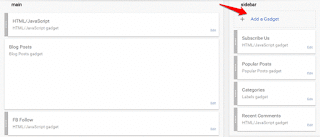













![ETISALAT AND GLO 0.00KB CHEAT RELOADED VIA LATEST TWEAKWARE V5.0 [TRICK] ETISALAT AND GLO 0.00KB CHEAT RELOADED VIA LATEST TWEAKWARE V5.0 [TRICK]](https://blogger.googleusercontent.com/img/b/R29vZ2xl/AVvXsEi0KImIZQ0BotGWVuYcsCSd51mZy_bHqpNYTftmPR4ipyVosqczIc1mtb7wYsbkG-V8TKCd1YJ0QVtxQP-m5BM5ERugaRNG8Tcvfel0M4bCX2Y6ljAFkajS-hoqtPoSZlaKZizuHqFYDzo6/s72-c/PicsArt_01-17-12.39.48.jpg)


![Airtel 0.00kb free browsing via syphon shield [Trick] Airtel 0.00kb free browsing via syphon shield [Trick]](https://blogger.googleusercontent.com/img/b/R29vZ2xl/AVvXsEiVZfHylWRgqQWXuow1sDU7_U-1h_eG5F0_4o4W_jL3YpCW8b9o9EzpOF7Z6BqEPL4M5RdAr1Qgiotv4HE4jACoEsAhBUlD6uySqF7iMPBsAY23at8-C41vPqFcutbiRhY7bN_6bpiUmvw/s72-c/PicsArt_12-15-10.38.50.png)
![Airtel is giving out #3,000 Airtime. See How you can get yours [Trick] Airtel is giving out #3,000 Airtime. See How you can get yours [Trick]](https://blogger.googleusercontent.com/img/b/R29vZ2xl/AVvXsEi1bd4WErPSLMlWxMB4lyoVFa7HQ-ZsBUumjaR2iHK21bqI8rvyhsiPK_it3amDkh10wBYZA8ol2oQ94Hjeleahs70YwWsAyuV7qsQW3BrwbEmIpHEb8sgOOLCiXd0xl1GAykyngCEuPwY/s72-c/download.png)

















