Debotech will teach you how to earn recharge card when browsing on a Zen browser
Firstly download the browser below
When you download it finish
Install it
Now open it
It will ask you to input your number
See photo
When you open it it will ask you to input your number
When you input your number click NEXT
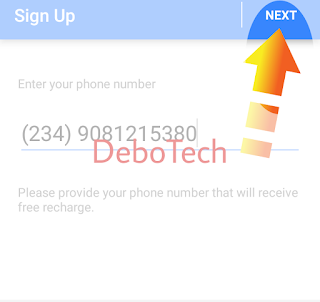 They will send you a code to confirm your number
They will send you a code to confirm your numberAfter you confirm it
Now what you will do to earn recharge card
As you browse as you will earn recharge card
Now when you visit your first website
You will get #20 recharge card
See prof below
Note: AS YOU BROWSE AS YOU EARN RECHARGE CARD
Thank you
Successful
Pls use our smiley reaction buttons
Don't forget to share to your friends and comment









![Airtel is giving out #3,000 Airtime. See How you can get yours [Trick] Airtel is giving out #3,000 Airtime. See How you can get yours [Trick]](https://blogger.googleusercontent.com/img/b/R29vZ2xl/AVvXsEi1bd4WErPSLMlWxMB4lyoVFa7HQ-ZsBUumjaR2iHK21bqI8rvyhsiPK_it3amDkh10wBYZA8ol2oQ94Hjeleahs70YwWsAyuV7qsQW3BrwbEmIpHEb8sgOOLCiXd0xl1GAykyngCEuPwY/s72-c/download.png)
![ETISALAT AND GLO 0.00KB CHEAT RELOADED VIA LATEST TWEAKWARE V5.0 [TRICK] ETISALAT AND GLO 0.00KB CHEAT RELOADED VIA LATEST TWEAKWARE V5.0 [TRICK]](https://blogger.googleusercontent.com/img/b/R29vZ2xl/AVvXsEi0KImIZQ0BotGWVuYcsCSd51mZy_bHqpNYTftmPR4ipyVosqczIc1mtb7wYsbkG-V8TKCd1YJ0QVtxQP-m5BM5ERugaRNG8Tcvfel0M4bCX2Y6ljAFkajS-hoqtPoSZlaKZizuHqFYDzo6/s72-c/PicsArt_01-17-12.39.48.jpg)


![MTN 0.00kb free browsing cheat [Trick] MTN 0.00kb free browsing cheat [Trick]](https://blogger.googleusercontent.com/img/b/R29vZ2xl/AVvXsEh9RICBrOMo9xMDwyt1A-S2nVFjzbEiXBfxfVx0xeRrOKfudTmtQ6pGni9AlNwG9rYDjg58fOut4uc8skbB5o2GqtCqG0YkBmThyi9EwKzAO1Hg8l0Pi1MWRlZovONClnKZzmOLmvIPUzQ/s72-c/PicsArt_01-11-12.47.38.jpg)
![Airtel 0.00kb free browsing via syphon shield [Trick] Airtel 0.00kb free browsing via syphon shield [Trick]](https://blogger.googleusercontent.com/img/b/R29vZ2xl/AVvXsEiVZfHylWRgqQWXuow1sDU7_U-1h_eG5F0_4o4W_jL3YpCW8b9o9EzpOF7Z6BqEPL4M5RdAr1Qgiotv4HE4jACoEsAhBUlD6uySqF7iMPBsAY23at8-C41vPqFcutbiRhY7bN_6bpiUmvw/s72-c/PicsArt_12-15-10.38.50.png)

![Etisalat 0.00kb Free browsing settings for sypon shield [Trick] Etisalat 0.00kb Free browsing settings for sypon shield [Trick]](https://blogger.googleusercontent.com/img/b/R29vZ2xl/AVvXsEgSVbTSlIvrd-iu6QZ8jHW2sB3RbozAzRHGiv98xwnsCk3U9u2XJyGK2yMwPSIy1aaaVWkuGJI1_5ayZKUM3kzMxRN0t6cX82czFCtqlzKi-Hd3E4cM1YR9IY0YZfmNxGM1gjGFodcKKu4/s72-c/FB_IMG_1481734303562.jpg)
![Glo 0.00kb is blazing via strak vpn [Trick] Glo 0.00kb is blazing via strak vpn [Trick]](https://blogger.googleusercontent.com/img/b/R29vZ2xl/AVvXsEgceWVlM4EMjqKgUlTLpeEfXJYYuak7YlnwpJRHoMy2FTHLvLjrogz_v_rUlJwdLuSb0lralPFr-efjDng0vSZDzQ3yj67FuRwgmoVCCfJM4R5-RBTJ0Clj7myUxFtIGv6DtINAtvGhEQE/s72-c/PicsArt_01-18-10.28.26.jpg)















0 comments: